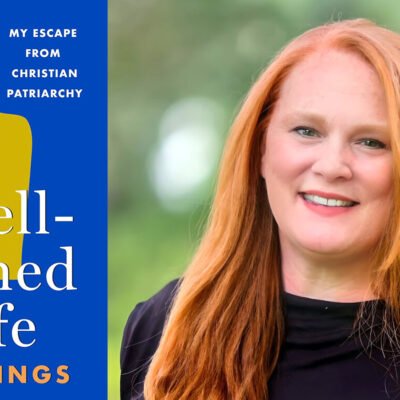All of your photos are placed on top of a world map so you can see the images you captured at a specific location.
There are a number of ways to enjoy your photography and look back at your travels. The Highlights tab is one of the best in the app.
To start, you can see your world travel highlights including how many countries and continents you’ve been to. There is also a scratch map that highlights those countries.
Below that is a 2023 Wrapped section. Much like Spotify’s popular option, Globetrotter will automatically create a video with some of your best travel memories from the year that can be easily shared.
In the Landmarks section, you can see how many popular locations you’ve visited and see those in 3D using Apple Maps.
Other features in that section include a chart of how many photos you’ve taken over the years and if an image was taken over land, in water, or in the sky.
Head to the Friends icon to invite others to share travel highlights and see how you compare. The feature is private and only share textual highlights.
The globe icon is the place to go to see all of your photos. A standout feature of the app is the ability to see the itinerary during a specific day using photos. It was really fun seeing my family’s trip around Universal Studios and all of the images taken during that day.
Globetrotter is a free download on the App Store now. It’s designed for the iPhone, iPad, Apple Watch, and Mac.
You’ll need a subscription to use the app. That’s available for $3.99 per month or $19.99 per year. With a yearly subscription, you can try out the app free for seven days.
There is also a lifetime unlock option for $49.99.